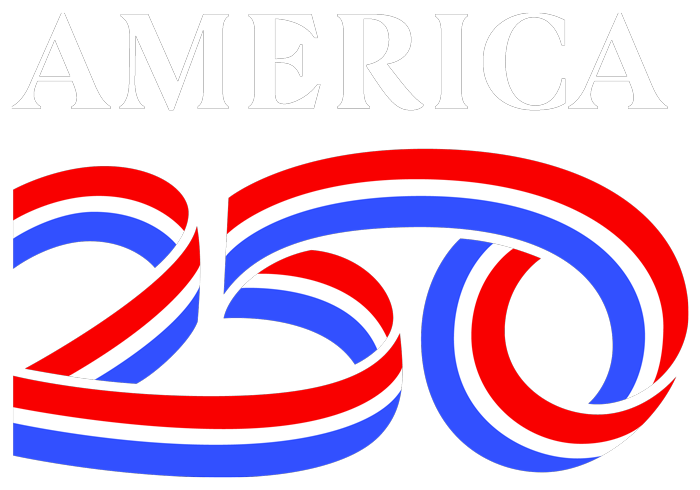UKG
Go into your email
click on the the nine little dots in the top right hand corner
Scroll down to UKG Ready icon and click on it
Once you do you can save the address to get to it faster
Go to the three lines up in the left hand corner
Go down and click on My Time and then to the left Timesheet. Go to Current if still current, and to see the previous click on the little arrow next to the date
Make sure everything looks correct and then click submit in the upper right of sheet